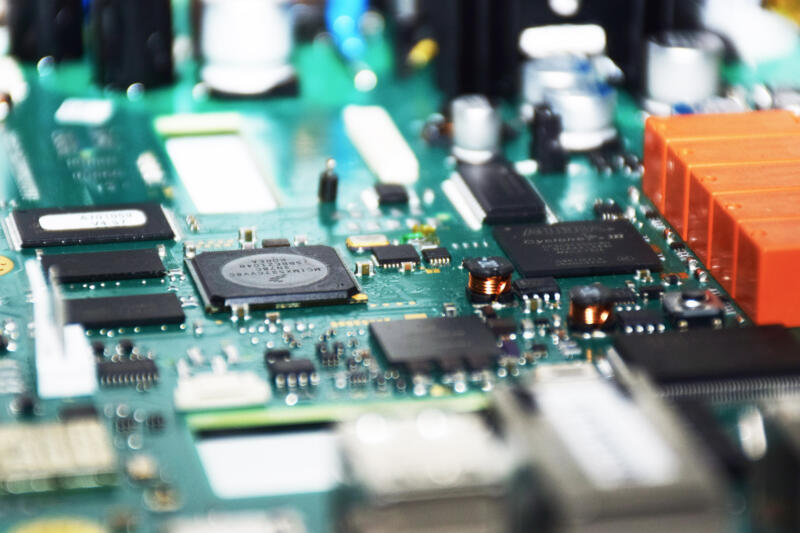Support
How can we help?
Please fill in the form in case you encounter problems or request help for an issue related to our products. Your issue will automatically and immediately be logged in our ticketing system from which our service team will contact you with further instructions.

Remote support via TeamViewer
Please launch the TeamViewer program (via the link below) for remote support when requested by the customer service team. It runs immediately without installation and does not require administrative rights. If a security warning pops up, please click RUN. You will receive an ID and a password. Both must be sent to the customer service team.
We use the latest version of the remote connection software to ensure the most recent security benefits. Detailed information on the security policies can be found on the TeamViewer website.